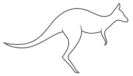Install The Tool
And in a cmd prompt, type
mayapy.exe -m pip install ‐‐user numpy
Instead of editing the paths.txt file, you edit the pathsEnv.mel file. Keep in mind that the syntax is a little different in there.
Builder and Puppet
Intro
This intro shows the basics of how the Builder and Puppet tools work together
Spine Limb
Spine limb can be used not just for torso, but also for tails, straps or cables
ArmLeg Limb
update 0: Round Elbow got removed
update 1: For placing the pivot blueprints (legPrintLFT_ctrl, legOutBLFT_ctrl, legToesLFT_ctrl,…) it’s easier to do that in the blueprint skeleton and and build the blueprint rig on top
Attachers
Single Limbs
Belt Limb
Belt is basically just controls in circle, and it can be used for a variety of different things. Apart from actual belts we use it also for straps, cuffs, or as you can see later in the Face Intro – even for teeth!
First Character
If you’ve watched the previous videos, you are now ready for doing your first character!
Finger Poses
Animators like to be able to quickly pose the hand in a fist, or spread without rotating each finger ctrl.
Plane Cutter
With the Plane Cutter (under Segments) you can create First Pass SkinCluster and Proxy Geometry
Workflow Tricks
Hold/Pull Scene
Endless Undos
Selection Templates
Python
Python 1
This shows how to add builder functions with arguments, buttons, progress bar, …
Python 2
You can also create some python modules by copying the existing ones from default@
update in 4.20:
instead of adjusting the paths.txt, you adjust the pathsEnv.mel file. Keep in mind that the syntax is a little different in there.
Deformations and Tweaker Ctrls
Muscle Joints
This video has recently been recreated, since a lot of features got added to Kangaroo Version 4
Blend Joints
Those are simple joints that rotate a percentage of the main joints
Corrective Poses
Update 0: The functions changed. The ones in the video are depricated. Please take the latest functions from TEMPLATE – BASEHUMAN. They look very similar to the depricated ones in the video, but are more stable.
Tweaker Ctrls
The custom marking menu changed, see update 0 of Attachers above.
Tools
SkinCluster Tools
Geometry Tools
WeightMaps Tools
Picker
Face Rig
Tweaker Controls (called Post Controls in previous versions) are Controls that act on top of the blendShape/skinCluster deformations, and they are usually simple transform controls. Except for the Brows you have the option of having Splines.
In future there will be more options like Mouth Splines, Eyelid Splines and more complex Brow Splines. Those features have been developed already, but are currently only available in selected test versions.
While most of the videos where created using Kangaroo Version 3, Version 4 comes with a few changes. Therefore please always check the notes left to the video links.
But for ALL features, please do not use face_v4 anymore, use facePro_v7.py at this point.
Face Rig Intro
Eyes and Eyelids
Shape Editor
BlendShape Sliders
Eyelashes Rig
Bend Ctrls
Mouth Zipper
Tweaker Ctrls
Eye Lattice Ctrls
Game Engines
Game Engine Rig