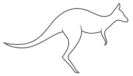Maya 2022
Maya 2023
Maya 2024
Maya 2025
No, at this point only Windows
You need numpy python module. You can install it like this in a command prompt:
“C:\Program Files\Autodesk\Maya2022\bin\mayapy.exe” -m pip install ‐‐user numpy
Most likely this is because the loadDeformer function is skinning some influences that don’t exist in the rig anymore. If those influences don’t exist in the rig, the loadDeformer function will create them as simple joints outside the hierarchy.
To debug that, either just run until loadDeformer or Run All with the clean function turned off. Then look at joints outside the hierarchy. Easiest way to fix the weights of those is with the move skinCluster tool
Make sure you are in DG mode at the time you open Maya. Windows -> Settings -> Preferences -> Animation: switch to DG at the very top. Then restart maya and verify that it’s still on DG
The full message could be: “None of the 3 skinClusters exists: splitSkinCluster__eyebrows, skinCluster__eyebrows__MOUTH, skinCluster__eyebrows
Create an empty Map Mesh Cluster?”
It happens in the function autoSetupSliders. For splitting some shapes to bottom (jaw) and top (non jaw), he’s trying to get that from one of the mentioned skinClusters. But if they don’t exist, we’ll have to create one. After running that function, you can see there’s a new Mesh called *__MAPS – in this case eyebrows__MAPS. Locate that and check that the faceBottom weights are good, meaning that jaw and below is 1 and everything else is 0. In the eyebrows example, everything needs to be 0 because it has no jaw.
Then export it under Export -> Maps.
This will then import it in the imporMapMeshes function, and you should not get that error anymore later.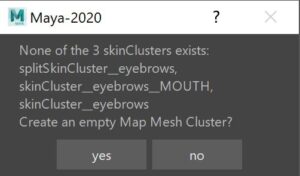
Studio library doesn’t seem to get along with joint controls, and on Kangaroo rigs the hand/foot iks are joints. To go around that problem, go into the studio library code. Find the file animation.py – and change the line (probably on Line 567)
if maya.cmds.nodeType(node_path) == “transform”:
to
if maya.cmds.nodeType(node_path) in [“transform”, “joint”]: